Scams are on the increase and we want to help you spot when something’s not right. On this page you’ll find tips and tricks to help you protect yourself against some of the latest scams and what to do if you think you’ve been scammed.
Click on the headings below to find out more information about them.
Remember – you have the right to be suspicious, ask questions and hang up if something doesn’t feel right!



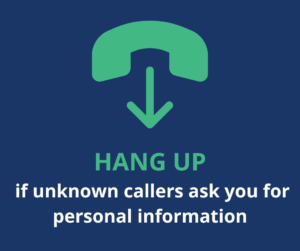


- If you think you’ve been scammed and someone has stolen your money, call your bank immediately.
- STOP communicating with the scammer. Block their phone number or email address.
- If you think your card details are compromised, block or cancel your card. Many online banking apps allow you to do this, or call you bank.
- Change your passwords. Use a different device to do this if you can.
- Talk to a family member or another trusted person – it’s OK to ask for help.
- Reporting a scam may help others know about it and avoid being scammed themselves.
- Report a scam to your bank or other financial provider.
- Report it to NetSafe on their website or by calling them: 0508 638 723. Netsafe will get back to you with advice and may also pass your report to another agency, such as the police or Consumer Protection.
 Be skeptical; if something doesn’t seem right, take a moment to think about it and talk to a trusted friend or family member.
Be skeptical; if something doesn’t seem right, take a moment to think about it and talk to a trusted friend or family member.- Be suspicious of unexpected phone calls. Sometimes scammers pretend to be calling from a real organisation. If you feel at all unsure, hang up and call the organisation to check. Use the phone book or Google to find their number.
- Double check any invoices that you receive. If in doubt, contact the organisation on a known publicly listed number to confirm they sent the invoice and that the bank details are correct.
- NEVER access your internet banking by clicking a link. Always type the full address into your search bar.
- NEVER share passwords, credit card details, internet banking or banking app details in response to an unexpected phone call or through a link in an email or text.
- NEVER give someone remote access to your devices, or let them convince you to download or install software on your device.
 Be very weary of unexpected phone calls from people asking for your personal details.
Be very weary of unexpected phone calls from people asking for your personal details.- Common signs of a scam:
- The callers says to keep your money and accounts safe, you need to:
- Transfer money to another account
- Give them personal or bank information
- Verify a suspicious transaction on your account
- Have cash, cards and PINs ready for them to pick up from your home
- Help catch scammers or bank staff involved in fraudulent activity by transferring funds to another bank account
- The callers says to keep your money and accounts safe, you need to:
- Hang up if unknown callers ask for personal information.
- Double check by phoning the organisation on a publicly listed number.
- ALWAYS say NO if you’re asked to buy pre-loaded debit cards, gift cards, iTunes cards, cryptocurrency or third-party money transfer agencies.
 Remote access is when someone gains access to your device. This could allow them to access your internet banking or other accounts, steal your personal details, photos or any data you have saved on that device.
Remote access is when someone gains access to your device. This could allow them to access your internet banking or other accounts, steal your personal details, photos or any data you have saved on that device.
- Scammers will phone, text or email to say:
- There’s a problem with your internet connection;
- Your device has an issue or needs maintenance;
- You’re being hacked, and they can help stop it;
- There are unauthorised transactions on your account and they can help stop them.
- NEVER give strangers access to your devices.
- Never save your internet banking passwords or login details to the browser.
Phishing is when someone tries to trick you into giving them information or money – usually by text or email. Common signs include:
- A call to action like ‘pay your toll’ via a link.
- A sense of urgency or pressure to act quickly.
- Poor spelling and grammar.
- Incorrect sender email address or an email address that doesn’t look right.
- Texts sent from overseas phone numbers.
- Messages asking you to confirm or verify account information which could be stolen or lost.
- Links to fake websites that look real.
- DON’T click links in unexpected emails.
- DO ask a family member or someone you trust for advice or help.
 Scammers don’t need your physical card to steal money from you.
Scammers don’t need your physical card to steal money from you.
You might notice:
- Unexpected emails, text messages or cold calls asking you for your card details.
- Unfamiliar transactions at stores or locations you don’t recognise. Sometimes these transactions can be very small amounts.
- REVIEW your account activity frequently.
- Keep you PIN a secret and make sure it’s hard to guess.
- DON’T provide your card number, CVV code, expiry date or any other card details to someone who emails, calls or texts you.
- DO use different PIN for each of your cards.
- BLOCK or cancel your card if you think the details have been stolen.
These are often used to trick you into giving someone money. Common signs are they:
- Quickly profess their admiration for you.
- Have a heart-wrenching story or compelling reason to borrow money – often small amounts to begin with.
- Constantly have excuses why they can’t meet in person.
- Claim to be working overseas.
- Have their camera off or image blurred if you video call them.
- BE CAUTIOUS when interacting with anyone online.
- TALK to a trusted family member or friend if you are unsure.
Common signs are opportunities to:
- Purchase shares in a company;
- Invest funds in a term deposit;
- Invest in a foreign exchange;
- Invest in gold or other precious metals;
- Invest in property;
- Buy cryptocurrency.
There is usually urgency behind the offer.
Before investing:
- Thoroughly research the company or organisation, the investment opportunity and the people behind it. Look for information from different sources.
- Consult with a licensed financial advisor or investment professional before making any decisions.
Remember, if it sounds too good to be true, it probably is!


